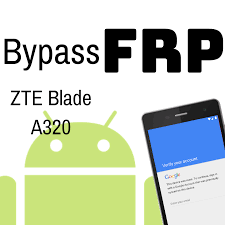A recent update on your Android device may have enabled several security services. One of the mentioned services is factory reset protection. ZTE FRP Bypass Apk will prevent unwanted thieves from taking your phone and restore your device to the default version. However, this convenience can be a double-edged sword.
There are many reasons to factory reset your phone. By downloading ZTE FRP Bypass, you can bypass this protection and restore your phone instantly.
A good example is when you forget your username and password. In this case, if nothing else, it will also require a factory reset. However, recent updates don't allow this. Now what?
So you need to use another app for your Android device ZTE FRP Bypass Apk. This app bypasses factory reset protection, deletes your Google account, and unlocks your phone.
What is ZTE FRP Bypass Apk?
There is a small problem with ZTE FRP Bypass Apk. Google is constantly improving the functionality and security of the Android system. This makes it difficult to get past the various walls used to protect your device.
As you can see, these steps are both good and bad for the user. Depending on the situation, your security may prevent access to your device.
Amazing, isn't it? We don't want this to happen to anyone. Hence, a guide on how to use the ZTE FRP Bypass Tool is also provided.
However, as security increases, escape methods become more complex. Because of this, some people cannot access this app without help.
You can easily download the ZTE FRP Bypass Apk tool from this page. So, download the file and make sure that the precautions are enough to bypass your phone's security. We understand that security is very important to protect your device from theft and misuse by strangers. However, the disadvantages should not be overlooked.
Features of ZTE FRP Bypass Apk
There are additional features to consider if you decide to download this security ZTE FRP Bypass tool. When you start installing the tool on your device, pay attention to everything:
High-speed access:- you can ZTE FRP Bypass all protections that prevent access to device functions in minutes. This speed cannot be compared to other similar applications.
Simple and intuitive:- not only fast, but very easy to use. You don't need to be a tech or mobile expert to understand how to use and use the ZTE FRP Bypass. Anyone can use this app effectively and thrive in the field without having to deal with technical issues or skills.
Multiple Device Support:- This tool also supports multiple types of devices. You are not limited to just one Android device. You can use ZTE FRP Bypass Galaxy Tool or Oppo or other phones. Most Android devices support using this app.
No External Tools Required:- Finally, there is no need to bypass third-party tools or applications. All you need is an initial download and "probably" a laptop and USB cable.
Safe to use:- This app uses the web browser method and does not manipulate any file on your device to unlock FZTE FRP Bypass. So, it is completely safe.
Easy-to-understand interface:- Provides an easy-to-use interface with few but powerful options.
Supports a wide range of devices:- While most apps like TechnoCare are limited to a few models, it supports a wide range of Android devices.
Good Success Rate:- Due to the working principle of ZTE FRP Bypass, it works perfectly on almost all Android versions.
Free:- ZTE FRP Bypass app is completely free and contains no ads.
How do I Download and install it?
- You can download the application by clicking on the button above to start the download. Once the download is complete, you can find the app in the "Downloads" section of your browser. Before you can install it on your phone, you need to make sure that third-party apps are allowed on your device.
- To do this, the steps are mostly the same as below. Go to Menu> Settings> Security> and enable Unknown Sources to allow your phone to install apps from sources other than the Google Play Store.
- When you have completed the above steps, you can go to "Downloads" in your browser and tap on the file after it has been downloaded. An installation prompt will appear asking for your permission and you can complete the installation steps.
- After the installation is complete, you can use the application as usual.
The Benefits and Consequences of Using Will of ZTE FRP Bypass Apk
Benefits
- You can download the application by clicking on the button above to start the download. Once the download is complete, you can find the Apk in the "Downloads" section of your browser. Before you can install it on your phone, you need to make sure that third-party apps are allowed on your device.
- To do this, the steps are mostly the same as below. Go to Menu> Settings> Security> and enable Unknown Sources to allow your phone to install apps from sources other than the Google Play Store.
- When you have completed the above steps, you can go to "Downloads" in your browser and tap on the file after it has been downloaded. An installation prompt will appear asking for your permission and you can complete the installation steps.
- After the installation is complete, you can use the application as usual.
Consequences
- Though they are easy to install, APK files are not always reliable or secure. APK files should be downloaded with caution since they may contain stolen or illegal applications.
- You can download pirated copies of APKs directly from their websites through various APK services available on the Internet. Users should avoid engaging in this illegal activity. So, properly investigating any third-party APK files before downloading them is essential in order to avoid future legal issues.
- You can find APK files online from many sources. Some of these are, however, unreliable. Malicious software can be embedded in APK files that intentionally infect a user's device. The phone's security could be compromised, and personal information could be stolen.
- APK files have also been hacked in cases where hackers have modified them and added extra apps. Hackers can gain access to sensitive information from users' devices.
Frequently Asked Questions
Q. Is ZTE FRP Bypass Apk legal?
A: In addition to other goods, Apk is subject to copyright laws. The Apk should be free to download if it was released under a free license. Download the app if you purchased it. It is illegal to save a file that you shouldn't have.
Q. What are the risks associated with the ZTE FRP Bypass Apk file?
A: The Google Play Store or Apk files are two options for installing apps on Android. Apk files pose a risk, but there is no other problem. There is no authorization for Google Play It, thus you may have a malicious file on your phone or computer.
Q. How does ZTE FRP Bypass Apk work?
A: ZTE FRP Bypass Apk is simply an updated version of its original mobile application. Users can choose between a number of different mod Apk, each of which offers better or missing features.
Q. What is the difference between a ZTE FRP Bypass Apk and an app?
A: The app is short for application. There are many apps available, including Android apps, Windows Phone apps, iOS apps, web apps, Windows PC apps, and OS apps. Apk package only runs on Android devices.
Conclusion
After reading the full article, you should have a clearer idea about ZTE FRP Bypass Apk This app can be described using the information provided above. We hope the information provided is sufficient to provide you with a better understanding. Download and share this ZTE FRP Bypass Apk with your friends and family.